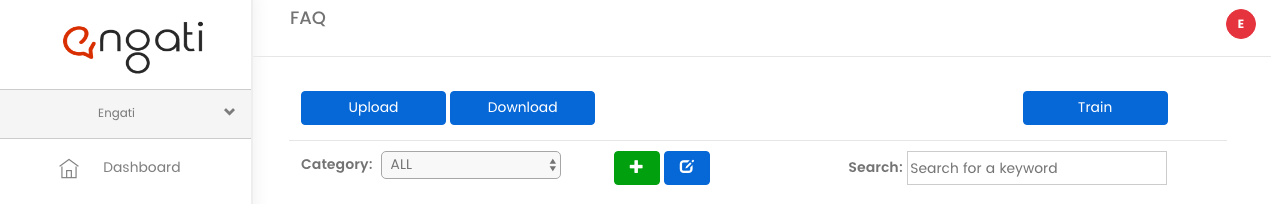Engati’s New Feature is here!
Hello folks!
We’ve got a lot of new features this month. Due to a great degree of demand, we’ve released an Upload and Download feature to make it easier for you to educate your chatbot on the board!
- Steps to Upload FAQs:
1. To upload from a file directly, make sure the data entered in the file follows the format :
Category , Bot Response, User Question/ Variations of the Questions
For example:
| Category | Bot response | Question 1 | Question 2 |
| Default | Hello, how can I help you? | Hi | Hello |
| Default | Hi, my name is Enbo, How can I help you? | Who are you? | What is your name? |
2.Then simply click on the Upload button, select the file and the data will be uploaded to your FAQ.
- Steps to Download FAQs:
- You can now download FAQs by navigating through:
Build > FAQs > Then click on Download Button on the top.
By clicking on the Download button, all the questions that have been asked to your bot will be saved on your device as a .csv file!
We appreciate your perpetuated support and your awe-inspiring feature suggestions that we are able to continuously iterate upon and surpass our platform! Anticipating seeing what all of you thought of next!
By Nishita Goyal